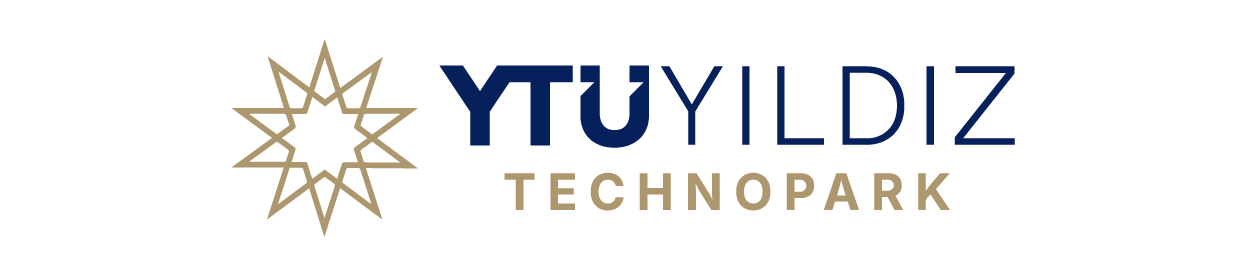COOKIE POLICY
COOKIE POLICY
This cookie policy ("Policy") applies to the website www.yildizteknopark.com.tr ("Website") managed by Yıldız Technology Development Zone Technopark Inc. ("YTU Yıldız Technopark"), and explains the principles regarding the use of cookies during your visit to our web site.
What is a Cookie?
Cookies are small text files containing data in a name-value format, stored on your device or network server via browsers by the websites you visit. Cookies enable the website you visit to store information on your device and use this information during your subsequent visits. This way, the relevant server can recognize you when you revisit a website. However, cookies do not contain personal data such as names, genders, addresses, and similar information. Their primary functions are to remember the visitor and their preferences and to recognize the device. The use of cookies is present on almost every website.
Third-Party Cookies
Cookies created by the domain name in the access address of the website you visit are primary cookies. If the content provided on the visited site is also delivered through domain names other than the access address's domain name, each of these domain names can create its own unique third-party cookies.
Types of Cookies
We can categorize cookies into six types:
Session Cookies: These cookies are valid during the time you use the site and expire when you close your web browser.
Persistent Cookies: These cookies are stored in your browser and remain valid until you delete them or until their expiration date.
Necessary Cookies: These cookies are placed on your device during your visit to the site and are essential for the proper functioning of the provided online services.
Functionality Cookies: These cookies are necessary to provide certain functions on the site and to remember your preferences (such as language preferences or cookie consent settings).
Performance and Analytics Cookies: These cookies allow tracking and analyzing site traffic, such as the number of visitors and which areas of the site are visited most or least frequently.
Tracking Cookies: These are primary and third-party cookies created during your visit to the site and third-party domains. These cookies track your click and visit history within the domains where they were created, enabling user recognition and profile creation for personalized advertising, promotions, and marketing processes. However, these cookies are not used to identify your personal identity.
What is the Purpose of Using Cookies?
The reasons we use cookies during your visit to our website are as follows:
- To perform essential functions to ensure our website operates smoothly during your visit,
- To remember your navigation, usage, and preferences during your visit to our website,
- To enhance the functionality of our website and make it easier to use,
- To analyze the use of our website (such as the most clicked links, most visited pages, number of error messages displayed) to improve and optimize our web site's performance.
The cookies collected on our website are never used to identify your personal information or to track your activities on other websites.
How Can You Manage Cookies?
Web browsers typically accept cookies automatically. However, you can configure your browser to refuse cookies. Please note that if you disable cookies, some features of our website may be disabled, which may negatively affect your experience while using.
You can personalize your cookie preferences by changing your browser settings. For information on how to manage cookies on different web browsers, please refer to the table below. For more details on customizing cookies in your browser, visit your browser's website.
Google Chrome: You can allow or block cookies by selecting the "Cookies" tab in the address bar and clicking the "lock” icon.
Internet Explorer: Manage cookies by clicking on the "Tools" section in the upper right corner of your browser, then selecting the security tab and choosing "allow" or "block".
Mozilla Firefox: Manage cookies by clicking the "open menu" icon in the upper right corner of your browser, then selecting the "Options" and then the "Privacy & Security" button.
Opera: Manage cookies by selecting "Preferences," then "Advanced," and finally the "Cookies" section.
Safari: Manage cookies from the "Settings" section by selecting the "Safari" tab and then the "Privacy & Security" section.
For more detailed information about cookies, you can visit www.aboutcookies.org and www.allaboutcookies.org.